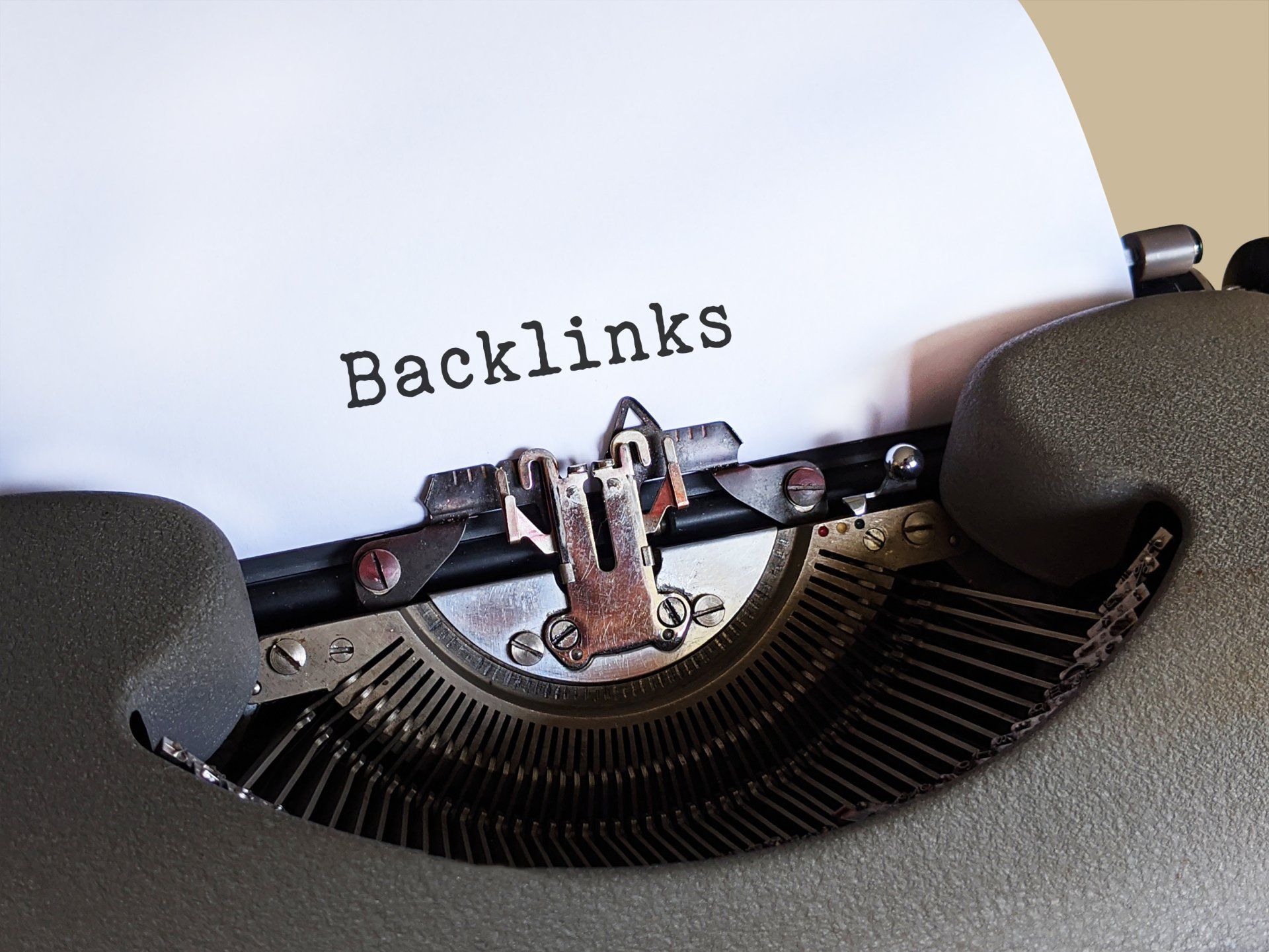The Web Design Checklist
Kevin • August 9, 2019
Web Design Checklist Anyone Can Use

A web design checklist is your greatest ally when you want to build a website. It will save you money. It helps eliminate bad communications, making it clear what you want. The designer can build the site to your goals.
Most web design mistakes come from miscommunication. Nothing racks up extra fees like adding or changing your goals. With this checklist, you will be able to save money and get a great website.
Web Design Checklist To Save Money
Have A Purpose For Your Website
Whether a website design is a winner, or a loser is up to you. The key to website greatness is having a purpose. There must be a clear goal for every page of a site, not just the site itself. Many websites have no goal or focus; they never ask people to do anything.
So, if the goal of your site is to sign people up for your newsletter or get them to buy a product or service, we can help.
You Need A Web Hosting Company
You must have a web host. If you pick the wrong plan or host, you can destroy the visibility of your site before you start. You need a fast site that allows you to customize what you can do. We recommend Host Gator or Blue Host, we can help you set it up if you like. For a fast website, we will recommend cloud hosting.
Pick Out A Great Site Name
A good site name helps with branding, but SEO is also enhanced. Being the first thing people see when they find you on the internet, your site name starts the buying process. Most people will use the .com for the web address, nowadays there are plenty of other choices. This comes in handy if your choice is not available.
You Need A Buyers Profile
While we can guess who your ideal customer is, you know who they are. You are familiar with how they talk and what their problems are. You know how to solve their problems. All this information allows us to make you a website tailored to your customers. As your business grows, your ideal customer may change. We can help adjust the site to its new needs.
People Need To Know How To Reach You
The days of people accepting websites without contact information, is not acceptable. We will need the name, phone number and email of those who can handle problems. I will put these on the website; it makes people feel safe. People want to know that there is a person behind the site. We will need the real decision maker for the website. The job is much harder when we have to work through underlings who cannot decide.
Time Frame On Site Launch
We need to know when you want to launch your website. This will allow us to figure out the right amount of resources to give to your project. You need to realize, with web design and most other things, you can get it fast, high quality, or cheap. The big thing is you can only get two of those. When you want it fast, we will have to either get a lot of help or use templates. If you want it high quality, it will take time and resources. If you want it cheap, we will use templates or just squeeze it in between other jobs.
Know Your Budget
We will strive to give you a great website within your budget. First, we do custom web design; we do not use templates to create your website. The basic site will have all the SEO basics and best design features. Now, conversion rate optimization and building in full SEO optimization costs extra. This is a lot more work. If you are changing things all the time, it will cost more.
Solve Your Customer’s Problem
While having a goal for us to achieve is important, remember you need to solve customer problems. Without the solution, the site will never succeed.
Have A Short-Term Goal And A Long-Term Goal
Whatever your goals are for the website,we will then craft a sales funnel to guide the visitor to your goal. Long-term goals allow us to plan for future expansions and optimizations. Conversion optimization is an art, not a science. It takes a lot of testing, to make sure it gets the best results.
Your Other Marketing Will Link Up To Your Website
When you plan other marketing projects, remember they will lead people to your website. To get maximum effectiveness, you need to have landing pages. These are specifically designed to get people to perform actions. If you have them go to your homepage, people will not find just what they are looking for. They will find a lot of things to distract them. Keep them on track.
E-Commerce, If You Want To Sell A Product/Service/Subscription
There are a lot of things that need to be put in place if you will receive money on your website. Without proper safeguards for you and your customers, there can be terrible problems. Know what you are doing.
Know What You Want It To Look Like
If you have a branding requirements for feel or color, let us know. We will put them into the site and give it consistency on all pages.
Stand Out From Your Competitors
Once you only competed with your local rivals and now you are competing with companies from out of town, even out of the state, or country. You need to stand out. Something that will set you apart from the rest. Iit could be your great customer service. Your personal style or the latest equipment could be reasons people want to pick you. They want to get the best to make them feel special.
Special Software Or Features
If you want applications on your website, from CRM, accounting or even games, we need to know. We can plan the website to include those features and it will be easier than if you try to add it later. We can also put in archives or other features.
Migrating A Website
If you have a website, we can help you migrate the site with minimum problems. When you move a site, you probably will have a drop in traffic for a while. How do people find out about you now?
Who Will Do Your Content And Graphics?
Content and graphic design are one of the major parts of web design. It takes time to create and we can do this for you. If you supply your own, it makes our job easier, you also control what the message is. So it is cost effective to do your own. We may have to edit the content for SEO. The big thing to remember is if you do not get it to us the site will be delayed.
Coordinate With Your Other Online Marketing
We offer social media marketing and PPC or display advertising. We are Google Ads Certified. We will design landing pages that will help save you money on advertising.
Fresno Webmasters
Fresno Webmasters is a boutique web design and internet marketing company. You can email us with answers to the above questions or call us and we can get your project going.
Contact Us
To Get A Web Design Proposal or call us (559) 492-0404
Fresno Webmasters Blog

Remember the last time you visited Grandma and she pulled out that massive photo album? You know the one—where vacation snaps from 1987 are mysteriously filed next to your cousin's wedding from last year, and every third page has those little yellow sticky notes with cryptic messages like "Ask Bob about this one!" Well, welcome to the digital equivalent: the outdated website . When Websites and Photo Albums Share the Same Organizational System (Chaos) Just like flipping through a disorganized photo album where you're trying to find that one picture from Uncle Joe's 50th birthday party (was it before or after the section with all the cat photos?), navigating an outdated website can feel like an archaeological expedition. "I know the contact information is here somewhere... maybe under 'About Us'? No, wait, it might be in 'Company Info'... or is it hidden behind that animated GIF of a rotating telephone?" The truth is, both messy photo albums and outdated websites suffer from the same fundamental problem: they were organized by someone who knew exactly where everything was—at the time. But for the rest of us? We're left clicking randomly or flipping pages frantically, hoping to stumble upon what we need. The "Where's Waldo" Effect Ever tried finding a specific photo in an album with no labels? It's like playing "Where's Waldo" except Waldo is your parents' anniversary picture from 1992, and the crowded beach is 200 pages of unlabeled memories. Similarly, outdated websites often feature: - Navigation menus that make sense only to the developer who created them - Important information buried six clicks deep - Search functions that return everything EXCEPT what you're looking for - Pop-ups that appear like that one relative who jumps into every family photo As my friend's grandmother once said while flipping through her chaotic photo collection: "Everything is exactly where it should be—you just have to know where to look!" Which is precisely the problem with both. Before and After: Website Makeovers That Made a Difference BEFORE: Bob's Bargain Furniture (circa 2010) Picture this: a website with a flashing banner, five different fonts, a visitor counter at the bottom, and a background that looks like someone spilled a digital fruit salad all over it. Products were categorized by the manufacturer's code numbers rather than what they actually were. Finding a simple coffee table required the detective skills of Sherlock Holmes and the patience of a saint. The digital equivalent of : A photo album where pictures are organized by the camera's serial number rather than date or event. AFTER: Bob's Modern Home Furnishings Clean white space, large product images that you can actually zoom in on, and filters that make sense to humans ("Dining Room," "Living Room"). The search bar actually works, and items are categorized by both function and style. Most importantly, you can find what you want in less than 30 seconds—without developing carpal tunnel from excessive clicking. What changed : Bob finally realized that his website should be organized for his customers, not for his inventory system. BEFORE: Sunshine Valley Community Portal (circa 2008) A labyrinth of nested links, PDF files that needed to be downloaded just to see the trash collection schedule, and important community announcements hidden at the bottom of pages titled "Miscellaneous Updates." Finding the pool hours was harder than finding your way out of an actual maze. The digital equivalent of : A photo album where all the family reunion pictures are filed under "Outdoor Activities" while wedding photos are under "Events Where Cake Was Served." AFTER: Sunshine Valley Community Hub A clean dashboard with clear icons for "Recreation," "Services," and "Events." A prominent search bar that predicts what you're looking for. Mobile-friendly design so residents can check information on the go. And the most-used features (like "Pay Water Bill" or "Report an Issue") are right on the homepage. What changed : They finally asked residents what they actually needed instead of organizing information based on the town's departmental structure. Why Modern Design Matters (Beyond Just Looking Pretty) Modern website design isn't just about aesthetics—it's about function. Just like how modern photo albums have clear labels, chronological order, and maybe even digital backups, modern websites are designed with the user's journey in mind. Good website design: 1. Respects your time — Just as you don't want to flip through 50 pages of vacation photos to find one picture of your niece, you don't want to click through 12 pages to find a restaurant's hours. 2. Guides your attention — A well-designed website, like a well-organized photo album, gives visual cues about what's important and where to look next. 3. Adapts to your needs — Modern photo albums might have digital companions; modern websites adjust to whatever device you're using, whether it's a desktop, tablet, or phone. 4. Stays current — Just as you wouldn't want a family photo album that stops in 2005, websites need regular updates to stay relevant and secure. The Emotional Factor There's something deeply frustrating about not being able to find what you need—whether it's that cherished photo from your childhood or the " Submit " button on an online form. Both create the same emotional response: exasperation followed by abandonment. Studies show that users typically leave a website within 10-20 seconds if they can't find what they're looking for. Similarly, when was the last time you spent more than a minute flipping through a disorganized photo album that wasn't your own? The Bottom Line Whether it's a family photo collection or a business website, organization isn't just nice to have—it's essential. Because at the end of the day, both serve the same purpose: to communicate something meaningful to someone else. So the next time you're updating your website, ask yourself: "Would I organize my most precious photos this way?" If the answer is no, it might be time for a digital decluttering. After all, no one wants to be the digital equivalent of that relative who keeps their vacation photos from 1995 in a shoebox under the bed, labeled simply "Stuff.”