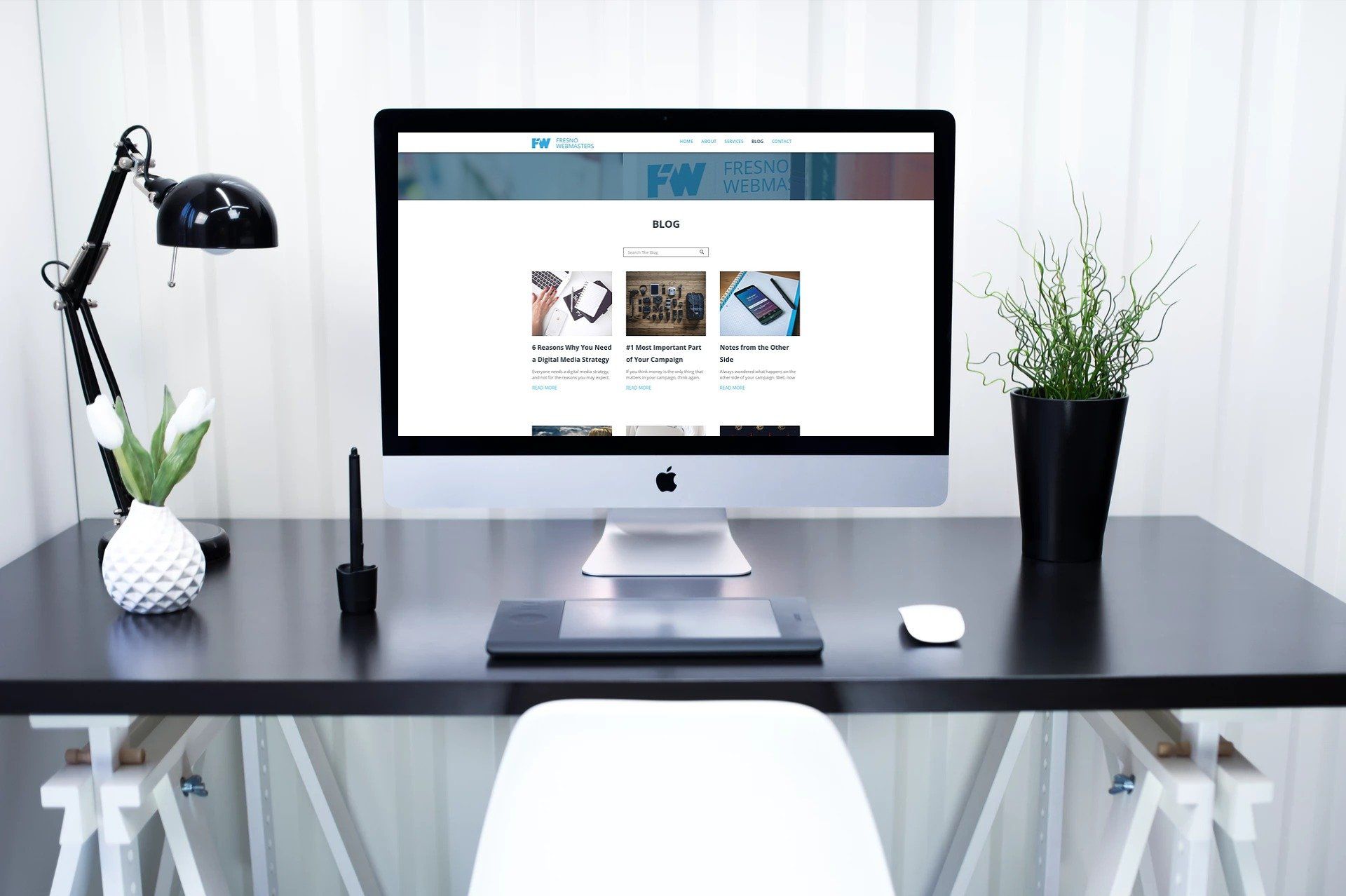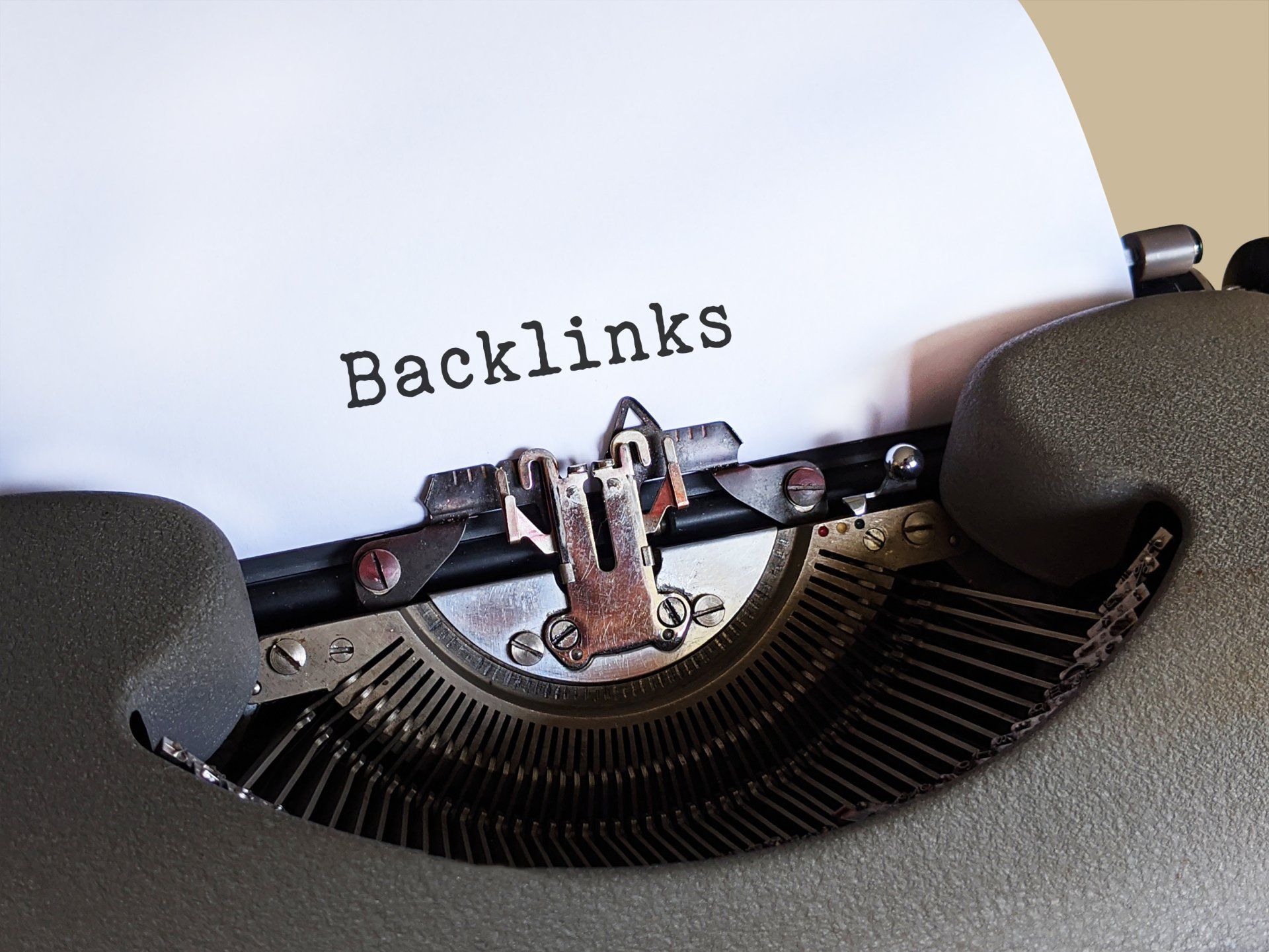By Kevin Johnston
•
May 2, 2025
Remember the last time you visited Grandma and she pulled out that massive photo album? You know the one—where vacation snaps from 1987 are mysteriously filed next to your cousin's wedding from last year, and every third page has those little yellow sticky notes with cryptic messages like "Ask Bob about this one!" Well, welcome to the digital equivalent: the outdated website . When Websites and Photo Albums Share the Same Organizational System (Chaos) Just like flipping through a disorganized photo album where you're trying to find that one picture from Uncle Joe's 50th birthday party (was it before or after the section with all the cat photos?), navigating an outdated website can feel like an archaeological expedition. "I know the contact information is here somewhere... maybe under 'About Us'? No, wait, it might be in 'Company Info'... or is it hidden behind that animated GIF of a rotating telephone?" The truth is, both messy photo albums and outdated websites suffer from the same fundamental problem: they were organized by someone who knew exactly where everything was—at the time. But for the rest of us? We're left clicking randomly or flipping pages frantically, hoping to stumble upon what we need. The "Where's Waldo" Effect Ever tried finding a specific photo in an album with no labels? It's like playing "Where's Waldo" except Waldo is your parents' anniversary picture from 1992, and the crowded beach is 200 pages of unlabeled memories. Similarly, outdated websites often feature: - Navigation menus that make sense only to the developer who created them - Important information buried six clicks deep - Search functions that return everything EXCEPT what you're looking for - Pop-ups that appear like that one relative who jumps into every family photo As my friend's grandmother once said while flipping through her chaotic photo collection: "Everything is exactly where it should be—you just have to know where to look!" Which is precisely the problem with both. Before and After: Website Makeovers That Made a Difference BEFORE: Bob's Bargain Furniture (circa 2010) Picture this: a website with a flashing banner, five different fonts, a visitor counter at the bottom, and a background that looks like someone spilled a digital fruit salad all over it. Products were categorized by the manufacturer's code numbers rather than what they actually were. Finding a simple coffee table required the detective skills of Sherlock Holmes and the patience of a saint. The digital equivalent of : A photo album where pictures are organized by the camera's serial number rather than date or event. AFTER: Bob's Modern Home Furnishings Clean white space, large product images that you can actually zoom in on, and filters that make sense to humans ("Dining Room," "Living Room"). The search bar actually works, and items are categorized by both function and style. Most importantly, you can find what you want in less than 30 seconds—without developing carpal tunnel from excessive clicking. What changed : Bob finally realized that his website should be organized for his customers, not for his inventory system. BEFORE: Sunshine Valley Community Portal (circa 2008) A labyrinth of nested links, PDF files that needed to be downloaded just to see the trash collection schedule, and important community announcements hidden at the bottom of pages titled "Miscellaneous Updates." Finding the pool hours was harder than finding your way out of an actual maze. The digital equivalent of : A photo album where all the family reunion pictures are filed under "Outdoor Activities" while wedding photos are under "Events Where Cake Was Served." AFTER: Sunshine Valley Community Hub A clean dashboard with clear icons for "Recreation," "Services," and "Events." A prominent search bar that predicts what you're looking for. Mobile-friendly design so residents can check information on the go. And the most-used features (like "Pay Water Bill" or "Report an Issue") are right on the homepage. What changed : They finally asked residents what they actually needed instead of organizing information based on the town's departmental structure. Why Modern Design Matters (Beyond Just Looking Pretty) Modern website design isn't just about aesthetics—it's about function. Just like how modern photo albums have clear labels, chronological order, and maybe even digital backups, modern websites are designed with the user's journey in mind. Good website design: 1. Respects your time — Just as you don't want to flip through 50 pages of vacation photos to find one picture of your niece, you don't want to click through 12 pages to find a restaurant's hours. 2. Guides your attention — A well-designed website, like a well-organized photo album, gives visual cues about what's important and where to look next. 3. Adapts to your needs — Modern photo albums might have digital companions; modern websites adjust to whatever device you're using, whether it's a desktop, tablet, or phone. 4. Stays current — Just as you wouldn't want a family photo album that stops in 2005, websites need regular updates to stay relevant and secure. The Emotional Factor There's something deeply frustrating about not being able to find what you need—whether it's that cherished photo from your childhood or the " Submit " button on an online form. Both create the same emotional response: exasperation followed by abandonment. Studies show that users typically leave a website within 10-20 seconds if they can't find what they're looking for. Similarly, when was the last time you spent more than a minute flipping through a disorganized photo album that wasn't your own? The Bottom Line Whether it's a family photo collection or a business website, organization isn't just nice to have—it's essential. Because at the end of the day, both serve the same purpose: to communicate something meaningful to someone else. So the next time you're updating your website, ask yourself: "Would I organize my most precious photos this way?" If the answer is no, it might be time for a digital decluttering. After all, no one wants to be the digital equivalent of that relative who keeps their vacation photos from 1995 in a shoebox under the bed, labeled simply "Stuff.”